What is Live Security Platinum?
Live Security Platinum is a hazardous rogue security program which is created to display misleading scan alerts, stating that there are numerous infections on the computer. When you try to remove the threats, it will lure you to purchase Live Security Platinum.
Actually, the system is clean and Live Security Platinum cannot do anything positive. It is just a tactic to trick victims into buying Live Security Platinum and captures their sensitive information, such as credit card number/password, ID address, system details etc. Besides, Live Security Platinum may terminate users’ processes, disable legitimate antivirus, slow down Pc performance, hijack browser and block some important functions. Sometimes, users want to run a program, it comes up with nothing or just acts weirdly. Live Security Platinum can also downloasd additional malware to the compromised computer. It is totally a scam. Don’t let it fool you in that way, not to waste any time or money on this useless program. Once you notice that Live Security Platinum is on the computer, you should take actions to get rid of it as soon as possible. If you delay, it will do more harms to the computer and make it almost unusable.
Screenshot of Live Security Platinum
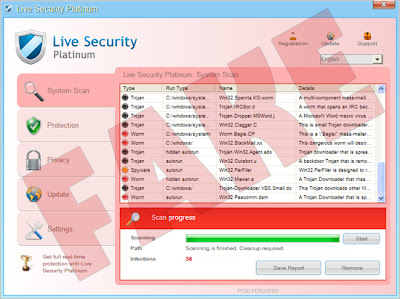
Live Security Platinum Harmful Symptoms
1. Live Security Platinum is a corrupt security program
2. Live Security Platinum may spread via Trojans and websites
3. Live Security Platinum displays fake security messages
4. Live Security Platinum may install additional spyware to your computer
5. Live Security Platinum may overwrite system files, spread or update by itself
6. Live Security Platinum violates your privacy and compromises your security
Manually Remove Live Security Platinum
Maybe you have tried many ways to delete Live Security Platinum, but they didn’t work. You can completely delete it by manual removal. Here is the guide for you. We suggest you back up windows registry before taking actions. Please be cautious!
step1: Stop the process related to Live Security Platinum:
{random}.exe
step2: Delete registry entries associated with Live Security Platinum in the following directories:
HKCU\Software\Microsoft\Windows\CurrentVersion\RunOnce\[random] %AppData%\[random]\[random].exe
HKCU\Software\Microsoft\Windows\CurrentVersion\Uninstall\Live Security Platinum
HKCU\Software\Microsoft\Windows\CurrentVersion\Uninstall\Live Security Platinum\DisplayIcon %AppData%\[random]\[random].exe,0
HKCU\Software\Microsoft\Windows\CurrentVersion\Uninstall\Live Security Platinum\DisplayName Live Security Platinum
HKCU\Software\Microsoft\Windows\CurrentVersion\Uninstall\Live Security Platinum\ShortcutPath “%AppData%\[random]\[random].exe” -u
HKCU\Software\Microsoft\Windows\CurrentVersion\Uninstall\Live Security Platinum\UninstallString “%AppData%\[random]\[random].exe” -u
step3: Remove all files associated with Live Security Platinum
%Desktopdir%\Live Security Platinum.lnk
%Programs%\Live Security Platinum\Live Security Platinum.lnk
%AppData%\[random]\[random].exe
(Note: Sufficient computer skills will be required in dealing with Live Security Platinum files, processes, .dll files and registry entries, otherwise it may lead to mistakes damaging your system, so please be careful during the manual removal operation. If you cannot figure out the files by yourself, just feel free to Contact Tee Support Online Experts for more instructions.)
Thanks for sharing these useful information! Hope that you will continue doing nice article like this.
ReplyDelete